Android as a modem-internet gateway(Free Apps)
I connected my notebook(Ubuntu Remix) to internet via my HTC Magic(Android as a modem). A few applications can do that and some of them are paid apps. I chose an opensource application, Proxoid.
Because that is free and fully supports Linux (Note that, it supports Windows and MacOS) and only need to install sdk in my notebook. The setup process is simple.
I have followed instructions at http://code.google.com/p/proxoid/wiki/installationLinux.
1. Install Proxoid from Android.
2. sudo gedit /etc/udev/rules.d/11-android.rules
3. Add the content
Code
SUBSYSTEMS=="usb", SYSFS{idVendor}=="0bb4", SYSFS{idProduct}=="0c02", MODE="0666", OWNER="username" | |
SUBSYSTEMS=="usb", SYSFS{idVendor}=="0bb4", SYSFS{idProduct}=="0c01", MODE="0666", OWNER="username" |
Please replace "OWNER" value with our own username.
4. Run
Code
sudo /etc/init.d/udev restart |
5. Install sdk
6. Connect the phone via USB
7. Go to Proxoid, Enable the proxy
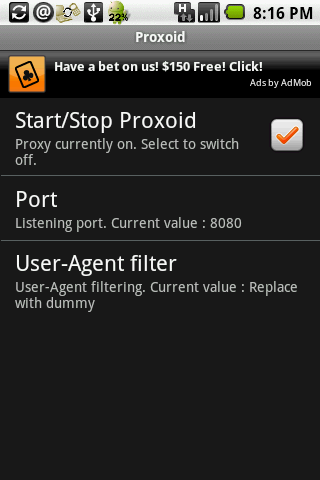
6. go to /[sdk]/tools
Code
./adb forward tcp:8080 tcp:8080 |
8. Change your firefox proxy settings to Localhost port 8080
(Please remember uncheck workoffline as well, I can't get it work at first place because of this).
All done, that is easy!
Trackback address for this post
Trackback URL (right click and copy shortcut/link location)
9 comments
Comment from: admin [Member]
I know symbian is good at that!
As a mobile, they are much better than iPhone and Android.
Comment from: tolovaj [Visitor]
windows 7 can NOT use android as modem by default!
in devicemanager there appears new unknown device and that’s it!
however on linux it is as simple as it gets:
plugin android
set “mobile network sharing” in wireless settings
check in linux if there is a new internet interface (ifconfig -a should list something like usb0)
and set the connection:
ifconfig usb0 up
dhcpd
and now it should be working (tested and worked out of box on arch and slackware linux)
Comment from: admin [Member]
TO Asthon,
That is just opening the file /etc/udev/rules.d/11-android.rules. And you can modify the rules of android usb. That is a bit further information. Number 3 is to yourself accessing the android device via USB.
Comment from: cybersans [Visitor]
you should change your topic to “android as a internet gateway / proxy". the term “modem” is not appropriate. don’t confuse people who search some string from google.
fyi there are no such thing android device can be bridged by pc to connect to internet via android devices acted as a modem. only some of old mobile phone can.
Comment from: admin [Member]
To Cybersans:
Thanks for your comment. Sorry about that, English is not my first language.
Comment from: admin [Member]
By the way, this article is two years old. Now, I am using wifi tethering to online
This post has 1307 feedbacks awaiting moderation...
Form is loading...


Comment from: Andre [Visitor]
tried to do that one year ago with an older nokia 6822 and a symbian operating system. it worked :-D but actually don’t using any proxy software. it was just installed as a modem.
anyway. good work here with android!