Android Screen Capture
I found out how to screen capture in Android. I don't need to install any apps from Market and that is completely free. All you need is Android SDK and a few easy steps as following:
1.Install SDK
2.Go to your Android Phone.(I am using HTC Magic with Android 1.5)
3.Open Settings.
4.Go to Applications
5.Go to Development
6.Checked USB debugging
7.Your phone to computer via USB
8.Load ddms under [Android-sdk]\tools
9.You will see a list of Android devices connected.
10. Select your phone, there should be only one device with phone icon like this:
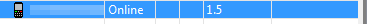
11.Selec Menu Device->Screen Capture....
That is!
Trackback address for this post
Trackback URL (right click and copy shortcut/link location)
18 comments
Comment from: Bob James [Visitor]
Perfect! I like how the utility window allows one to specify the save location. I was expecting the file to save to some predefined, random location with some hard-to-find, time-sname-name.png
Any other useful obscure morsels??
Any tips on how to get the SDK to work on a MAC? I simply need to take screen shots!
Comment from: admin [Member]
To Ronnie:
http://developer.android.com/sdk/installing.html
That should work on a MAC as well.
Comment from: android Phone [Visitor]
You need to use the Android Software Developmental Kit, and …hmmm….I don’t know if I would screencapture something with my phone, but I would love to try it. :)
I need an Android Phone so badly.
I have found an interesting project. The main feature - full screen presentation of the android device.
Comment from: dglp [Visitor]
Some bits are missing in relation to doing this on an HTC Wildfire. It sounds as though the USB on your phone allows you to browse the PC. Not possible on Wildfire. Is there some workaround?
Comment from: Mic [Visitor]
I keep getting an error message on my Thunderbolt saying no such file or directory :(
Comment from: Sree [Visitor]
Hey.. There is a folder named ‘Screen Capture’ in my gallery and a screenshot in it, taken on 11th of May,5.17AM. Am pretty sure that my phone was not connected to PC that time and no such apps installed in it. Can someone tell how this has happened. Am wondering how this has happened and trying it very hard to find an answer for this online!
Comment from: admin [Member]
To Sree:
Are you using Galaxy S? It will do screen capture when you press back and home together.
Comment from: Terry [Visitor]
Trying to capture video of screen onto a Mac. Using a LG Optimus M, (or C as Cricket cals it) any suggestions? cant seem to find the screen capture tool like it says in the article…
Comment from: joakim malmberg [Visitor]
I can on my galaxy s with gingerbread take a screencapture by holding the back button down and then press the homekey. screencapture saves to internal memory under folder “screen capture” no extra app, root or sdk… easy peasy…
excuse my english, im on vacation in denmark atm and beer is cheap.
Comment from: admin [Member]
To Joakim,
I found that too! That is a good feature, I wish that can become a standard feature for all android phone
This post has 858 feedbacks awaiting moderation...
Form is loading...

Comment from: TopazAaron [Visitor]
thanks for this. it took me a while so my computer would detect droid eris. but after that it went smooth, thanks for this.