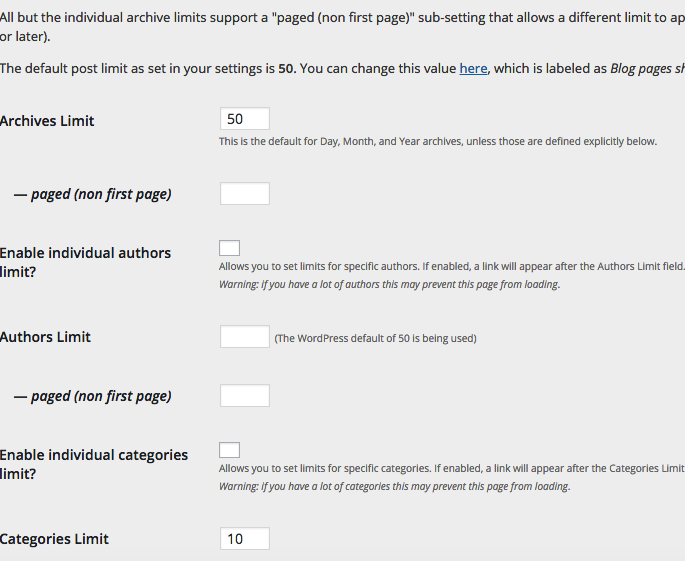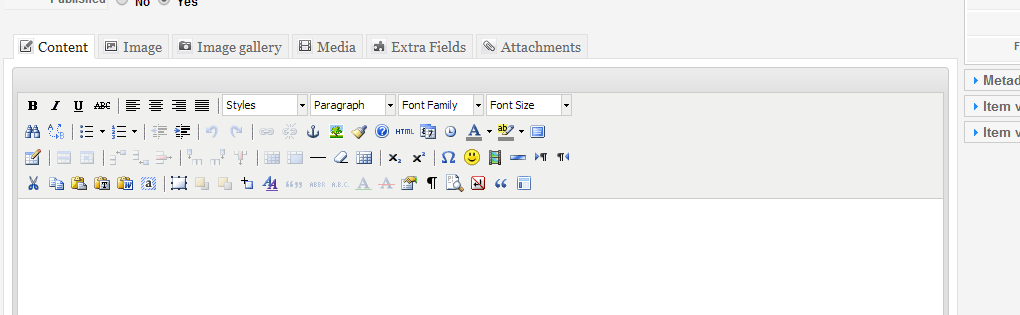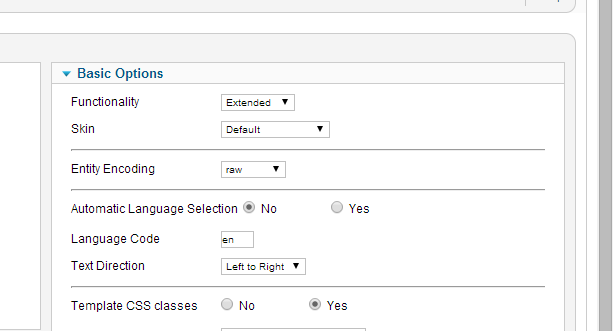Category: "Tips for PHP"
PHP Square Bracket Errors
I built a wordpress plug-in. The plug-in is working fine in a server, but another server returned an error about '[. I compared the two servers. Their php is different. The problematic server got old version of php which is php .5.3. Then I read the php specification. The Square Bracket array declaration which used in C# and Java is only available on Php >=5.4. So I have to change square brackets to array(). Then it works fine.
The number of posts per pages in Wordpress
No doubts, you can modify the wordpress functions library to control the number of posts in archive page and category page. That may be hard for you. There is a plug-in to do that. This is Custom Post Limit. Although the plug-in has not been updated for more two years, I tested that still works with the latest version of Wordpress. Moreover, you just need to fill in the number of posts per page you want in the form. Then that will work!
Free & Good Responsive Template for wordpress - Montezuma
I just installed a new template for my blog. The template I chose is Montezuma. That is 100% responsive design and html5. It works fine with desktop and phone too. Moreover, that is very easy to customize.You go -> Apperance - > Montezuma Options, then you can change css and adding the custom elements into the template. That is super easy. I recommend Montezuma to all wordpress users
Tables Function in TinyMCE at Joomla
By default, Joomla is using TinyMCE in advanced mode. Even it calls "Advanced Mode", the functions are very basic, it is without any functions to control table, such as adding/deleting rows.
Acutally, TinyMCE has this kind of functions, You do not need to install any new plug-ins. Please go to Administration Panel, Click->Extensions-> Plug-ins-> Plug-in Manager: Editor - TinyMCE -> Select Functionality-> Extended.
There will be an extra row of icons in the TinyMCE.
Memory plays a more important role than before
I am using PHP more than 10 years now. In the old time, PHP is a very light weighted language. This is just a interpreted language. Nowadays, many new features are introduced in PHP world, such as CSSLESS and object-oriented. They required more memory and CPU processing power. For CSSLESS, this involved a compiler too! First times compiling, that required a lot of memory. Thus, if you build a PHP website, I suggest at least you have 512MB(Well, comparing in windows side, that is not much at all).