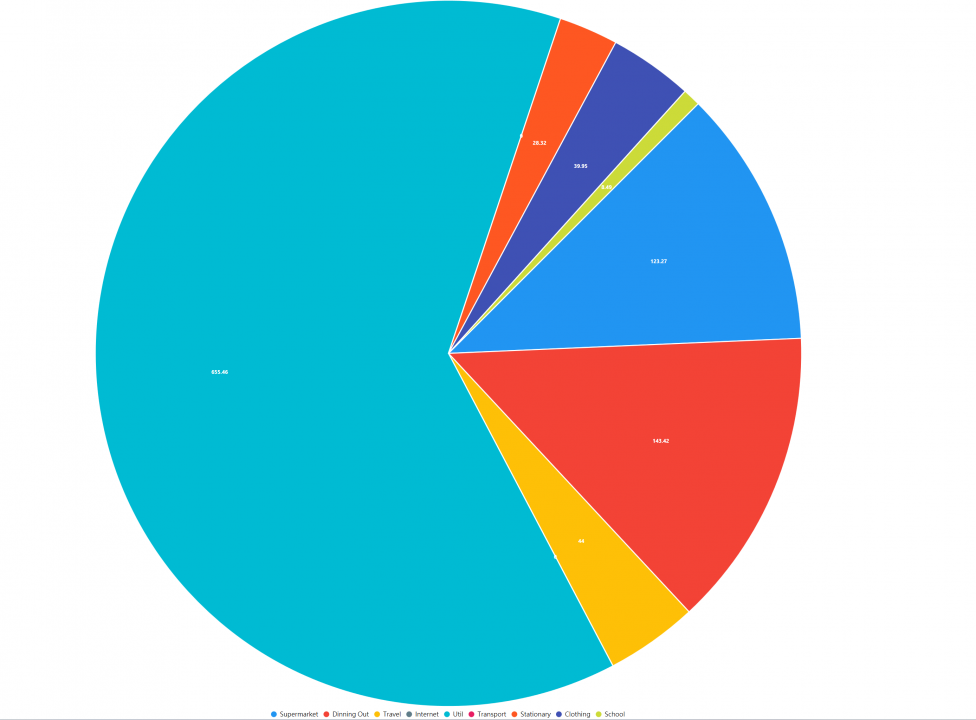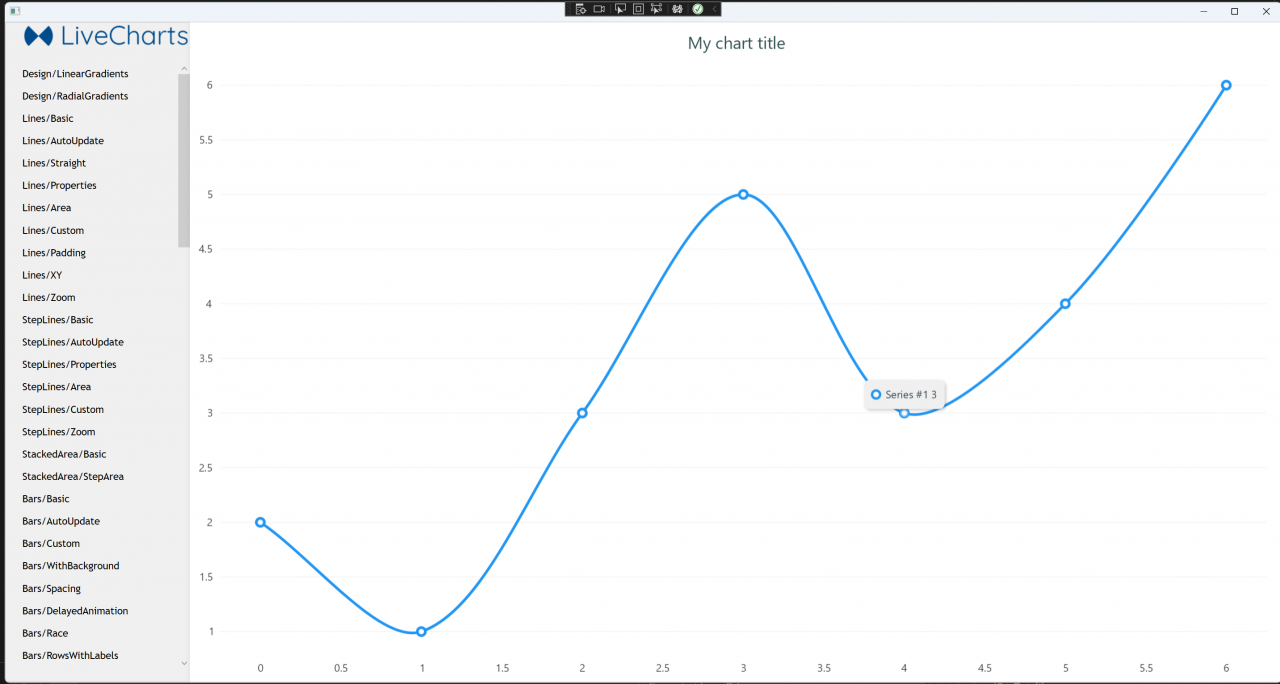Category: "Announcements [B]"
PostgreSQL in Azure
Last Month, I went to the Brisbane.net user group. The topic is PostgreSQL.PostgreSQL? How can it be related to .Net? You may think that that is more related to Linux. That is not. Azure got Postsqesql implementation, which is customized for Azure. Thus, that is performance quite good.
Moreover, that is more than half the price of the MS SQL server option. Lastly, EF core is fully supported by Postgresql. They are very suitable for a small-scale project. I will explore it for my membership management system.
PieChart of LiveChart
For using the PieChart, that is very easy, you just need to bind the series collection
Then I just need to get the data from my repo:
var categories = new ObservableCollection(_database.BudgetCategories.GetAllCategories());
SeriesCollection = new SeriesCollection();
foreach (var category in categories)
{
var budgetItems = new ObservableCollection(_database.BudgetItems.GetItemByCategory(category));
double amount = 0;
foreach (var item in budgetItems)
{
amount += (double) item.Amount;
}
var pieSeries = new PieSeries
{
Title = category.Name,
Values = new ChartValues { new ObservableValue(amount) },
DataLabels = true
};
SeriesCollection.Add(pieSeries);
}
}
Charting Tool for WPF
Recently, we have been buying a WPF application. That is a budget management application. That is talking about money. Of course, charts need to play an important role. I have looked into various charting libraries. Some of them need to be paid. However, one is entirely open and completed under an MIT license. That does not require access to their AP. Charting is done locally. It supports everything, such as MAUI, Wpf, Winforms, and ASP.net. In addition, the documentation is alright. That is Live Charts.
Solution for WPF Combo Box binding with a object type value
I found that the ComboBox WPF binding in WPF does not work correctly if the binding value is of an object type. Even when I set SelectedValuePath="Id", the binding fails to set the value. When a different value in the ComboBox is selected, the new selected value should be set in the ViewModel too. However, this does not happen this way.
I got a solution for this issue, which is to set the SelectedValue to be the CategoryId:
<ComboBox Grid.Row="3" Grid.Column="1"
ItemsSource="{Binding CategoryList}"
DisplayMemberPath="Name"
SelectedItem="CategoryId"
SelectedValue="{Binding CategoryId, Mode=TwoWay, UpdateSourceTrigger=PropertyChanged}"
SelectedValuePath="Id"
Margin="5"/>
Inside the ViewModel:
public int CategoryId
{
get => _selectedCategoryId;
set
{
if (_selectedCategoryId != value)
{
//_selectedCategory = value;
_item.CategoryId = value;
_item.Category = CategoryList.FirstOrDefault(c => c.Id == value);
OnPropertyChanged();
}
}
}
Then it will work!
ChatGPT to be my code generator
As a developer, you're constantly writing code. Creating a new model class, implementing a repository, or configuring a database context are all essential steps in building a software application. However, these tasks can be time-consuming and repetitive, taking away from the time you could be spending on more critical tasks.
Fortunately, code generation offers a remedy. You may automate the writing of code by using code generators, which will save you time and lower the possibility of mistakes. And what's even more impressive is how accurately current language models like GPT-3 can generate code. GPT-4 is even better.
For instance, you have to construct a brand-new Author model class, a realted repository, and a database context. You could give the ChatGPT with some fundamental information about the entity (such the names of the properties and the data types), and the ChatGPT would handle the rest.
Using ChatGPT, a large language model based on GPT-3, we can generate code for the Author entity in just a few simple steps:
- Provide the essential details for the Author class, such as the property names and data types:
class Author
{
public int Id { get; set; }
public string Name { get; set; }
public string Email { get; set; }
public string Phone { get; set; }
}- Ask ChatGPT to generate the repository interface and Implementation for the Author class:
// Interface for the repository
interface IAuthorRepository
{
Task<Author> GetAuthorById(int id);
Task<IEnumerable<Author>> GetAllAuthors();
Task AddAuthor(Author author);
Task UpdateAuthor(Author author);
Task DeleteAuthor(Author author);
}
//Implementation for the repository
class AuthorRepository : IAuthorRepository
{
private readonly MyDbContext _dbContext;
public AuthorRepository(MyDbContext dbContext)
{
_dbContext = dbContext;
}
public async Task<Author> GetAuthorById(int id)
{
return await _dbContext.Authors.FindAsync(id);
}
public async Task<IEnumerable<Author>> GetAllAuthors()
{
return await _dbContext.Authors.ToListAsync();
}
public async Task AddAuthor(Author author)
{
await _dbContext.Authors.AddAsync(author);
await _dbContext.SaveChangesAsync();
}
public async Task UpdateAuthor(Author author)
{
_dbContext.Entry(author).State = EntityState.Modified;
await _dbContext.SaveChangesAsync();
}
public async Task DeleteAuthor(Author author)
{
_dbContext.Authors.Remove(author);
await _dbContext.SaveChangesAsync();
}
}- Ask ChatGPT to generate the database context for the Author class:
<pre><code>class MyDbContext : DbContext
{
public MyDbContext(DbContextOptions<MyDbContext> options)
: base(options)
{
}
public DbSet<Author> Authors { get; set; }
protected override void OnModelCreating(ModelBuilder modelBuilder)
{
modelBuilder.Entity<Author>()
.HasKey(a => a.Id);
modelBuilder.Entity<Author>()
.Property(a => a.Name)
.IsRequired();
modelBuilder.Entity<Author>()
.Property(a => a.Email)
.IsRequired();
modelBuilder.Entity<Author>()
.Property(a => a.Phone)
.IsRequired();
}
}Additionally, ChatGPT can create code with astounding precision because it is based on a substantial language model. This lowers the possibility of errors in your application since the generated code is more likely to be accurate.
Overall, developers can benefit greatly from employing code generation tools like ChatGPT. Developers may concentrate their time and effort on more important duties, including planning and creating new features for their apps, by automating repetitive and time-consuming operations.