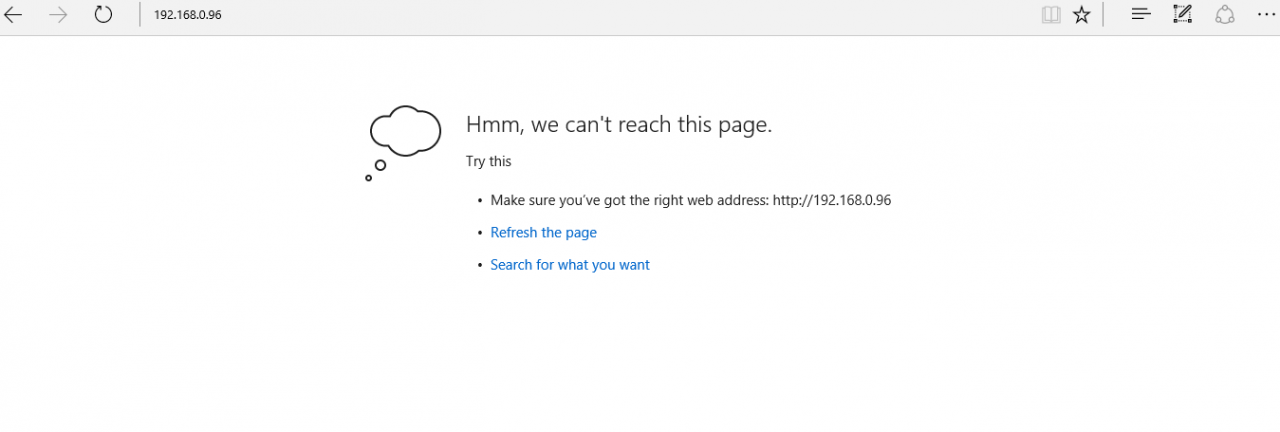Edge Error:can't reach this page
After I updated my laptop to Windows 10 about a week, today, I suddenly found out the edge browser cannot connect to the internet. However, my Chrome browser in the same laptop is working fine. Also, I can reach the website by entering IP address in Edge Browser. I did a research on the internet. Some people mentioned that may be the dns server. I checked my laptop by using nslookup, It is working well. Finally, I found some people mentioned on the internet, that may be caused by DNS Client is not running. Then I went to the services setting, I found "DNS Client" is disabled. Then I enabled that and start it. Now, that is working now
Trackback address for this post
Trackback URL (right click and copy shortcut/link location)
Feedback awaiting moderation
This post has 31 feedbacks awaiting moderation...
Form is loading...