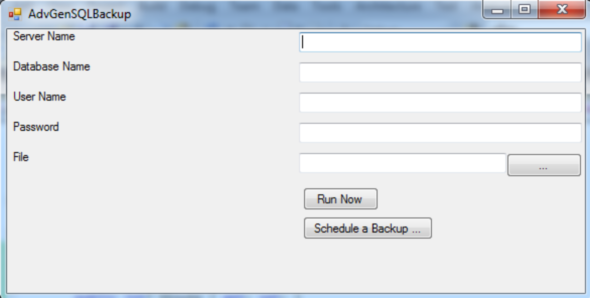Running SQL Backup in .Net
If you are using SQL Express, you have sql agent to do the backup for you. The only way is using T-SQL in a application code to do that.
I have a C# library to do and winfrom application to do the scheduled task as the example, click here to buy it. That is only AUD$3! It can save you few hours of programming, That is very easy, just like the example below
Code
AdvGenSQLBackup backup = new AdvGenSQLBackup(); | |
backup.DBName = txtDBName.Text; | |
backup.Server = txtServerName.Text; | |
backup.UserName = txtUserName.Text; | |
backup.Password = txtPassword.Text; | |
backup.File = txtFile.Text; | |
backup.Run(); |
Moreover, you can use it in your web application. Then your web application can generate a backup file to your users for downloading.That is very useful.
Trackback address for this post
Trackback URL (right click and copy shortcut/link location)
Feedback awaiting moderation
This post has 4062 feedbacks awaiting moderation...
Form is loading...