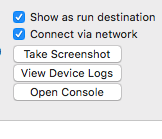Wi-Fi debugging in xarmain
I got an old MacBook Pro which only has two USB ports. I used an external keyboard and mouse. Both require USB ports. They left no room to connect a phone for debugging. Recently, I found there is a feature in visual studio. This new feature allows the developers to connect the devices via wifi. This measure can free up USB ports. Moreover, this method can do the debugging wireless, that is more convenient, I can carry the debugging device around and without wires, which can keep my desk cleaner.
Although it said that is wireless, you still need to connect with USB and open the device windows in the XCode. Then you need to check the box to enable wifi debug. After that, that is very easy. You select the device in Visual Studio when the device connected to the same wifi networks.
Trackback address for this post
Trackback URL (right click and copy shortcut/link location)
Feedback awaiting moderation
This post has 1240 feedbacks awaiting moderation...
Form is loading...