Do you like the new interface of twitter?
I have tried the new the new interface of twitter for a few years. I think that is too much information on a single page. I think twitter should be simple. All I need is just a feed contains all of tweets. That's it. What do you think about it?
SMS Backup for Android Phone
Every times, when you upgrade your ROM, you will lost your all sms in your phone. So, we need a sms backup program. There are a number of applications which can backup sms to Gmail. They will send all of your sms as email to your Gmail. This is a workable way. But I don't like it very much. First of all Email is email, SMS is SMS. They are two different things. I don't mix those two things together. Moreover, I don't want to put everything on the cloud. I want to keep some records in my local drive. Well, I did a search in Android Market and I found an application calls "SMS Backup and Restore".This is another type of application. Simple and just did what I want. It can backup and restore SMS via xml files in your SD cards, no internet connections are required!
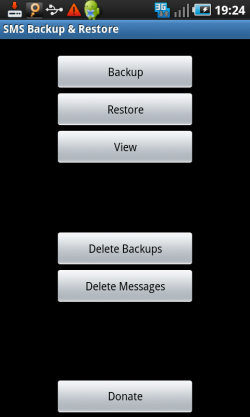
Just like this, you can through a simple menu like this,to backup SMS to xml files, and delete those old backup files. Nice and simple!
I like to use native NHibernate
There are some NHibernate add-on to do automated mapping, such as NHibenrate Attributes,Active Record and FluentHibernate. I don't really like those libraries, because that sounds adding another layer on ORM. I have some double on the speed. Moreover, if you are lazy to create xml mapping files, there are a number of code generators in the market. They can generate those xml mapping files from your database schema. I don't know why we need to introduce another layer on ORM!
Unlock a file in Windows
When you get a file locked by a process and you need to delete it, I have tried two software.
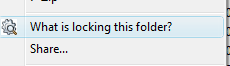
The first one is Lock Hunter. You can find it in download.com, please click here(64-bit) to download, or here for 32-bit
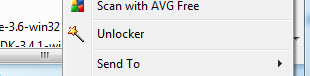
The seconder is Unlocker. I am using it for years! This is also available from download.com, please click here to download.
Twitter "Upgraded"
From the information of Twitter, now you can have more words in twitter. They increased the characters limit to 140. Moreover, they got others improvements, such as new look of their site and better integration with media files. The new feature I love most is the related content. When I clicked a tweet, the details pane shows some more information related to the author or subject. That's great!
