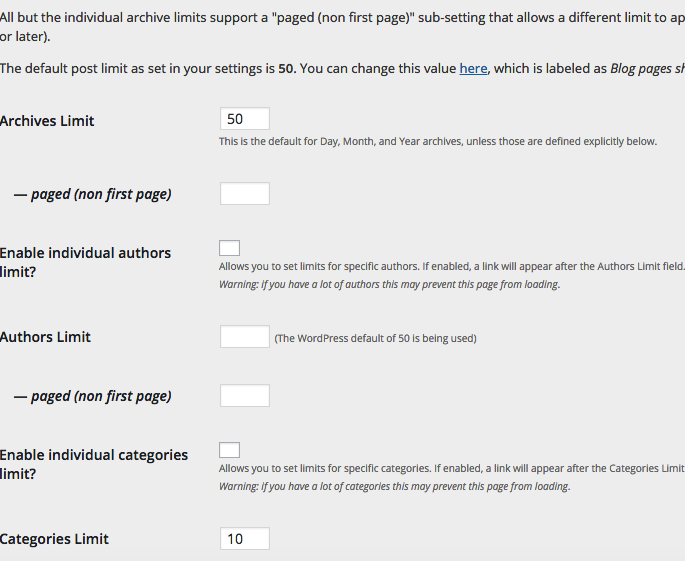WIll iOS and MacOS be merged?
Nowaday, iOS is very popular, all of iPad, iPod touch and iPhone are using iOS. There are a ton of iOS app in the market, I guess that should be over a million. I believe a lot of people think that will be great to have a laptop or desktop running iOS, As a result, all of us can have a set of same apps in our iPhone or iPad in a desktop.
I don't think that is a good idea, iOS is design for Mobile. That is aimed to low energy consumption. In desktop and laptop, energy consumption is not as important as Mobile device, the performance can be more important. Although you can say iOS and MacOS is a kind of BSD os. But iOS is for ARM architecture and MacOS is for Intel architecture. Lastly, the user interface of iOS is for touch screen, that may not be the best option in the desktop environment.
I think iOS works well in mobile and MacOS works well in desktop. That is not a easy task to merge them into one OS which runs well in desktop and mobile.
I like to use a virtual PC for work
I love to virtualise my work pc. Although that required to run on top of a virtualisation software, it may not run that fast. However, it is easy to be manage. I just need to write a copy file script to copy the VM files from the host to the backup! If we have some hardware problems on the physical host, I need to move the VM files to other host. The maximum download time will be around 2 to 3 hours. That is quite cool!
Connect to a TV from a computer wireless
Nowadays, the most of laptops have HDMI which is a type of connector most of TV have. But that is not very fun to have cables laying on the floor. I prefer to do it wireless. You can use apple tv or android tv box. They can use do screen mirroring wireless. But they are normally priced over $99. I like to ChromeCast which is only $49. Then I can project my android phone and my computer with chrome browser. Please don't misunderstand that is only casting my browser screen, I can cast my whole computer screen to tv! That is easy and just $49.
The number of posts per pages in Wordpress
No doubts, you can modify the wordpress functions library to control the number of posts in archive page and category page. That may be hard for you. There is a plug-in to do that. This is Custom Post Limit. Although the plug-in has not been updated for more two years, I tested that still works with the latest version of Wordpress. Moreover, you just need to fill in the number of posts per page you want in the form. Then that will work!
WWDC 2015
Last night, that was WWDC 2015! A number of new stuff from Apple have been announced.A new Apple TV, a new version of watchOS and a new version of Siri. The most eyes catching things is iPhone 6s. This version has a new color, pink(Rose Gold)! My wife like this color! Moreover, it has a camera which supports 4K video and a faster CPU. It has force touch too, That sounds cool! iPhone 6s is from $649, iPhone 6s is from $749. Another new hardware is iPad Pro, which is a biggest version of iPad,12.1 inch screen and it got a Pen too, the pen calls Apple Pencil. That made drawing easier.
Well, the news make me to consider for buying some new hardware!