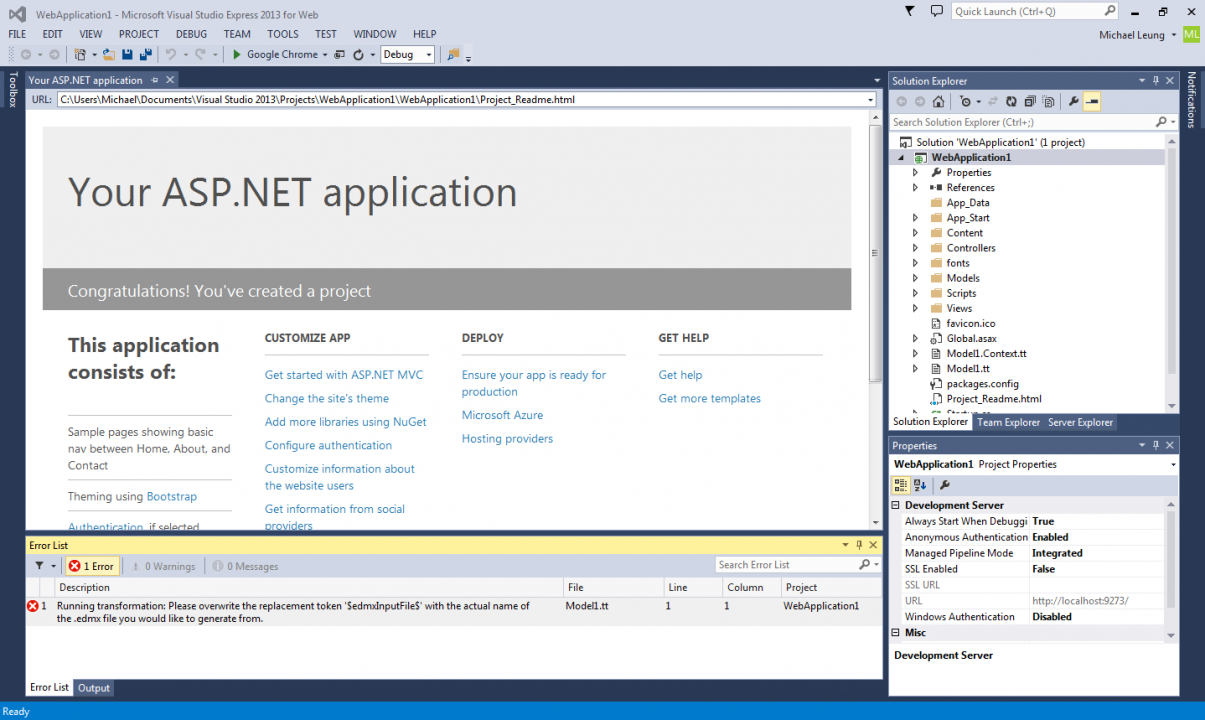Visual Studio 2013 Express is ok so far
I am running out of licenses for Visual Studio Professional. Solution 1 is asking for more budget this year in IT. Another option is using Express version. I know this version doesn't come with automated testing and class diagrams, those sorts of developers' support tools.However, we don't use those tools a lot. We just build MVC website. So far, Visual Studio 2013 Express is ok for us, it supports NuGet, MVC and EF. I felt that is even faster then the Professional version.
Id in onItemClick is not your Object Id
public abstract void onItemClick (AdapterView<?> parent, View view, int position, long id) in AdapterView
Last parameter calls id, but that will be row id, not the data object id in item.
You should use position and getItemAtPosition to get the data object in item you clicked. Then you can access id.
E.g.
Code
long noteId = ((Note)mListView.getItemAtPosition(position)).getId(); |
findViewById in Fragment
In Fragment sub class in Android, you cannot directly use findViewById() to retrieve the control from view , similar with Activity. You need to do a single small step, this.getView(); Note that, to use this method, the view need to created, such as in onOptionsItemSelected
Code
txtTitle = (EditText)this.getView().findViewById(R.id.txt_title); |
If you wish to use it in OnCreateView, please do that in this way. At that moment, the view is not created yet, this.getView() will return null.
E.g.
Code
public View onCreateView(LayoutInflater inflater, ViewGroup container, | |
Bundle savedInstanceState) { | |
View view = inflater.inflate(R.layout.fragment_note_detail, container, false); | |
| |
txtTitle = (EditText) this.getActivity().findViewById(R.id.txt_title); |
Free & Good Responsive Template for wordpress - Montezuma
I just installed a new template for my blog. The template I chose is Montezuma. That is 100% responsive design and html5. It works fine with desktop and phone too. Moreover, that is very easy to customize.You go -> Apperance - > Montezuma Options, then you can change css and adding the custom elements into the template. That is super easy. I recommend Montezuma to all wordpress users
Navigation Drawer is not opening by clicking the app icon
I spent three days about this problem. The Navigation Drawer will show if I swipe the screen from left to right. But that won't show by clicking the app icon. Actually, I missed these lines of codes:
Code
public boolean onOptionsItemSelected(MenuItem item) { | |
| |
if (mDrawerToggle.onOptionsItemSelected(item)) { | |
return true; | |
} | |
return super.onOptionsItemSelected(item); | |
} |
if (mDrawerToggle.onOptionsItemSelected(item)) { will call to show the drawer!