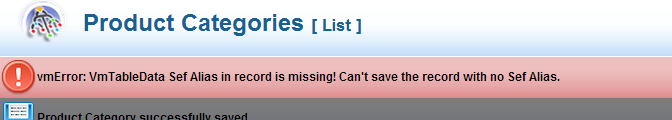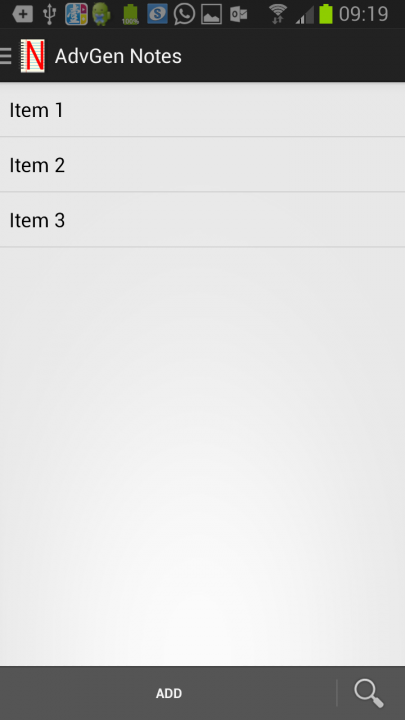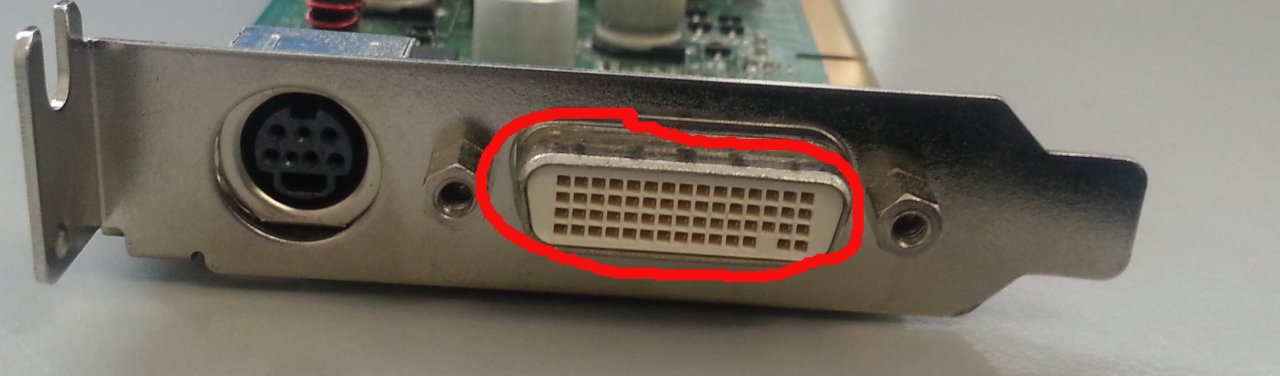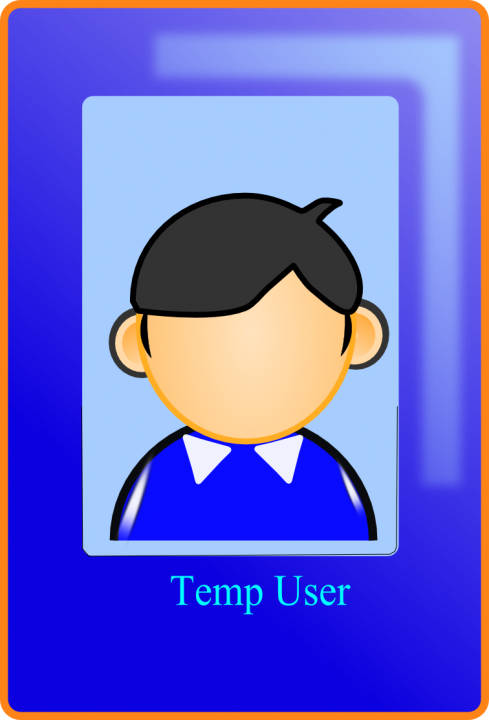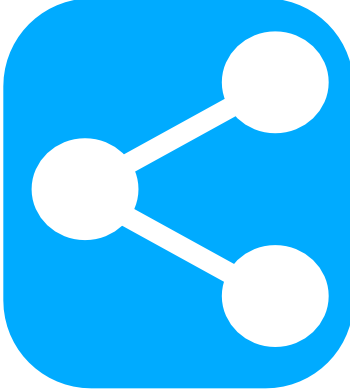Virtuemart : vmError: VmTableData Sef Alias in record is missing! Can't save the record with no Sef Alias.
I am using Virtuemart 2.6.0. I have no problems to install it. When I tried to add product categories and product, I got this error :vmError: VmTableData Sef Alias in record is missing! Can't save the record with no Sef Alias..
Finally, I fixed it by upgarding php from 5.2 to 5.4, then it fixed.
Android Error : "must implement onFragmentInteractionListener"
I am building a new note pad app. I was trying to connect each fragment into the main activity. But I got an error,"must implement onFragmentInteractionListener".
I found the problem is I have to implement onFragmentInteractionListener in each fragment. e.g.
public class MainActivity extends Activity
implements NavigationDrawerFragment.NavigationDrawerCallbacks
Inside the class:
Code
public void onNoteFragmentInteraction(String string){ | |
NoteDetailFragment fragment=NoteDetailFragment.newInstance("",""); | |
| |
| |
| |
// update the main content by replacing fragments | |
FragmentManager fragmentManager = getFragmentManager(); | |
fragmentManager.beginTransaction() | |
.replace(R.id.container, fragment ) | |
.commit(); | |
| |
} |
Be careful dell display card
This week, I got some dell pcs. I found their DVI display port is different from a standard DVI port. I cannot find any cables from Officeworks, Jaycar and dick smith. I only can get them from Dell. The cable is a splitter cable , which has two DVI outputs.
If you are using dell, please don't lose your cable!
The fixes of Temporary Profile for WIndows 7
I built some new pcs during this week. After some pcs joined the domain and login with a domain user, the pc is rejecting to create a profile, gave me a temporary profile, therefore all user document folder and user setting will be deleted after a restart. I did some clean up under HKEY_LOCAL_MACHINE\SOFTWARE\Microsoft\Windows NT\CurrentVersion\ProfileList, I deleted all SID under that, such as "S-1-343432432-11112". And I restarted the PC. It won't works. The pc is still cleaning up the profile every times I restarted the pc.
I found the "hacked" solution. I open "regedit" and to HKEY_LOCAL_MACHINE\SOFTWARE\Microsoft\Windows NT\CurrentVersion\ProfileList\Current Version, Find the SID with the value of ProfileImagePath has "C:\User\Temp" [ or any value for your temp profile path]. And then I changed the state value under that SID to 204.
Then after the restart, C:\User\Temp is become my user profile path.
SEO:Easy to Share
I found nowadays, Social Networks have played a key part to boost your website traffic. The address of website can pass one by one via social networks. Thus, I think all websites should have a "share" bar which has facebook, twitter and google+ buttons. If the user are interested by your website, he/she just need to click a button in your "share" button for positing your website on his/her social network account. This will encourage your users to share your website. Moreover, you do not need to build that kind of "share" bar, there are a number of websites to provide that kind of serivce, for example ShareThis and AddThis. They will give you a few lines of html codes to paste into your website, without any programming at all. That is very easy to do that. That is clever to have that kind of "share" bar.