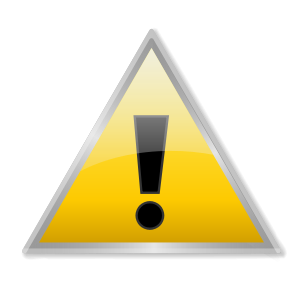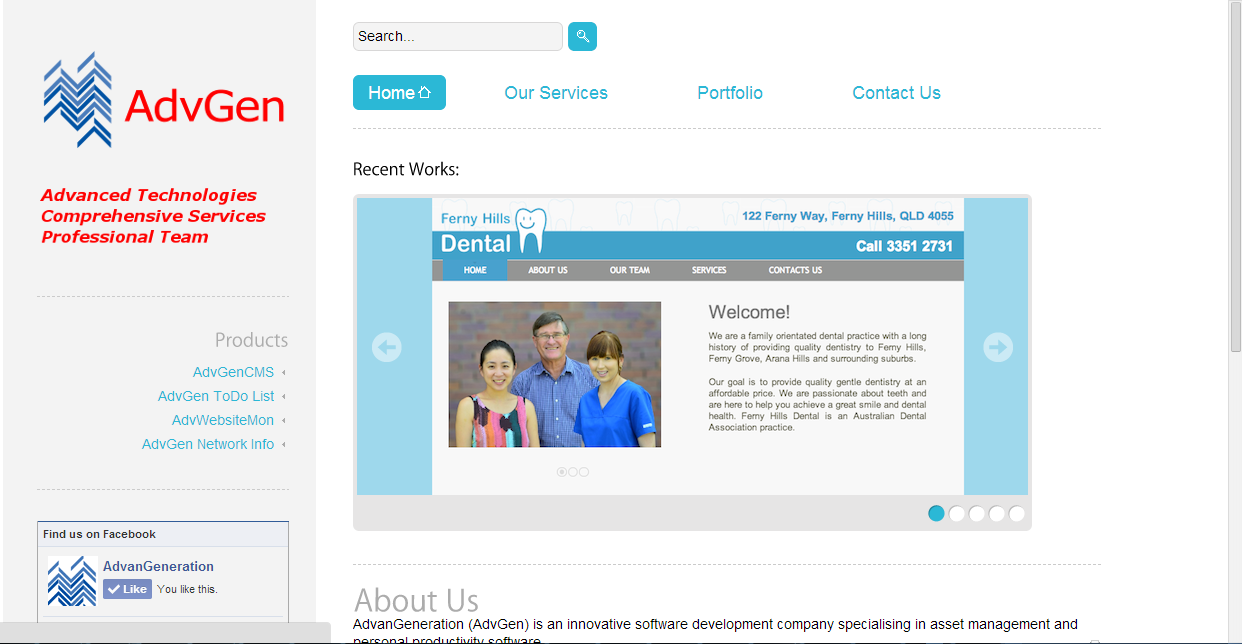WPF Error:cannot set name attribute value '{control}'
Source:Open Clip Art Using Under Public Domain Attribution
I found the wpf user control cannot have any child has a name attribute, such as:
<advgenControls:CollapsibleControl> <TreeView
x:Name="treeView" Style="{StaticResource MainLeftPanel}" /></advgenControls:CollapsibleControl>
It will have the error like this:
Cannot set Name attribute value 'treeView' on element 'TreeView'. 'TreeView' is under the scope of element 'CollapsibleControl', which already had a name registered when it was defined in another scope. Line 93 Position 5. (MC3093) - D:\Projects\AdvGenContact\AdvGenContact\AdvGenContact.WPF\MainWindow.xaml:93,5
I did a research on internet, I even tried some suggestions in internet, it doesn't work at all. I found that is no way to do that. I believe that is because User Control is not for that purpose. The user control is to hold some repeatable content across the applications. For example, I got a status bar which it need to place all every window in my application. Then I should create a user control for my own status bar and place into every window. In my case mentioned above, I wish to build a collapsible panel which has a different content in each window, even I will reuse that in other project. User Control is not my best. I should find an existing control to override. In this case, I should use HeaderItemsControl.
Note that: when I finish this control, I will put on my open source probject, AdvGen Contact Manager.
Web Design Companies have to go further
Nowadays, there are a lot of good tools to build websites such as wix and light cms. The users can choose a template. Then users can change their logo. If they need some new elements, they just need to drag and drop to there. That is very easy. Some people only need to put their company logo, address and open hours to the internet. Google Plus Page and Facebook Page can do it for you. That is completely free of charge! That sounds we do not need a web designer to build a website.
Yes, that is the reasons we(AdvanGeneration) have to work harder. We are offering a website design solution, just a website. We need to work out the content with the users for SEO and more professional advice on graphic design. Moreover, Our website platform can do more than just displaying company information. For example, our website platform can process online payment. We are developing a website can do some basic accounting tasks. Lastly, we can offer some after sales service, our website design package are included a training session to teach the users about the content editing.
I believe those online tools cannot provide these features.
Email Marketing
Source:Open Clip ArtUsing Under Public Domain Attribution
I have heard about a lot of email marketing. Some companies will give some rewards to anyone are happy to receive their marketing material. This way, the marketing material can go to a lot of different email box. My question will be about the quality of subscribers, not
quantity. Maybe, If I will give some rewards to some random people in the internet, I can be sure there will be a lot of people to join. That is a kind of Opt-in list, not just spam. That sounds great. The subscribers are possible to open and read, but they are doing only for getting the rewards. They may not pay any attentions to read those emails. They may not be my targeted customers at all!
Thus, we have to do in a smart way. There is a good example. My family joined a reward program of the department store which we did a lot of shopping. Every week, the store sent us some weekly special via email.A number of times, we came there because we found some things from their email. Moreover, they sent some discount vouchers to us via email, then we went there for using those vouchers. Well, end up, we bought somethings which we ever planned to buy from there .
The email marketing is sending the information to the people who are willing to read that.
Phone Support is a "must" for web hosting
This morning, there are some problems of our company email. I am a bit worrying about that. Our company website and email service are in the same web hosting company. Then I phoned to their support hotline. The problem is small, Our email has been just down about 10 minutes. I think no customers know about that. That is very important for phone support as a business. If I do some personal blogging, I can choose a budget web hosting which only provide support services via emails. Anything is not wrong, I just need to submit a ticket and wait. If I am running a business. I cannot afford much downtime. I need the things fixed as soon as possible. Thus, when I look at the webhost, support is my main factor to consider.
IOS: Check Core Data Object is null
Code
@property (nonatomic,retain) TipRecord*record; |
To check the object in the code above, that should check whether the object is nil.
Code
if(self.record == nil) |
Please note that, that is a pointer. If it has not initialized yet, it will be nil, not NSNull null.
Code
if([self.record isEqualToString [NSNull null]) |
null is a value for nothings, all pointer won't be null, unless you assign that is null object to there.