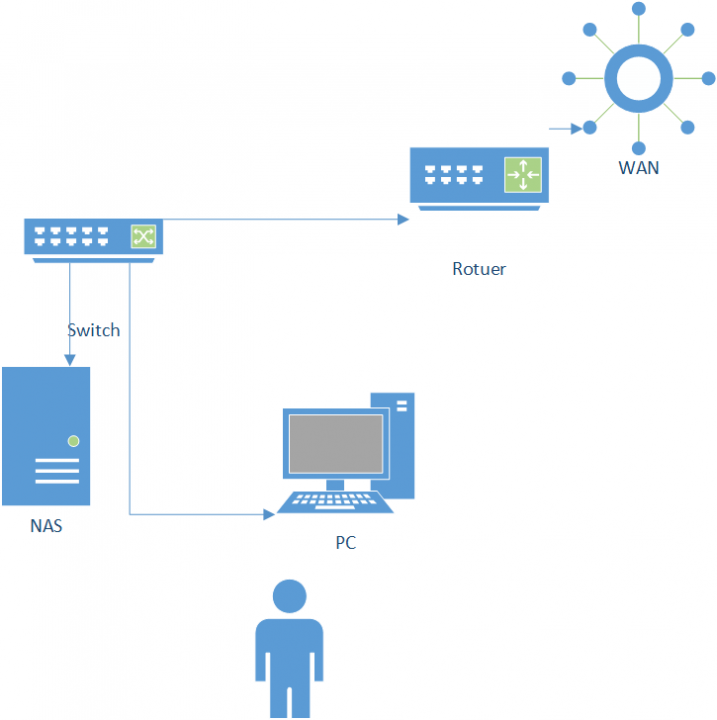Latest Apple Event
This apple event is mainly about Hardware. new iPhone, iPad and iPad mini. Mainly, there is a new CPU for for iPhone and iPad mini. iPhone does not impressed me a lot. However, the iPad mini, that is quite attractive. It has not any refresh for a while. This times, it has a new CPU A15 with some AI feature. Moreover, the touchID is back! Also, it has USB-C port too, no lighting port anymore. I love it. For iPad, it has a A13 CPU. Moreover, it has iPadOS which are targeting the user to support multitasking, that is very productive!
Redmi Note 10 Pro - My New Phone
In past, I loved to buy the flag ship phone. normally, I spent around $1500 for my phone. However, during these two years, maybe I am getting old. I switched my mood to get the middle to low end phone. I do not have much time to play games. I only use my phone to shoot video and taking photots. Moreover, my phone is a developer phone to test my app. Those tasks do not require a powerful CPU. Then I switched my choosen brand from Samsung to xiaomi. This company are good to build phone in the way to be very value for money. A few weeks, I dropped my old mi 9T pro phone, which I bought that for $600 two years. Then the screen is completely broken. Ok, I need to get another new phone. This times, I picked Redmi Note 10 Pro. Because I need a bigger screen which is 6.67". Moreover, it has 108M pixels camera. It sounds cool. Finally, I got this at $465, that is quite cool, considering the Australian dollar is quite weak.
NAS need to be in the same switch with your main computer
NAS is the central storage of all your data. For myself, my computer will back up all of my documents, source codes and photo to my NAS automatically. So, this is a heavy load in the local network. That is the reason of all NAS with ethernet only, no wifi at all. Everyone want to get a connection to the NAS as fast as possible and as stable as possible. For myself, because other family are using the network too, So, I put my NAS in a separated switch with all of my devices which is required the back up service to there. Firstly, the heavy work load in the network won't affect the other part of my home work. Also, I can get the fastest and most stable connection to the NAS too.
Error: navigation.json (The system cannot find the path specified) in Android
Recently, I upgraded my android studio to 4.2.1. Then I found all of my projects are not working, I got this erro rnavigation.json (The system cannot find the path specified). Even I created a blank activity project, I got the same error. Therefore, somethings. I tried to switch to lower sdk version, that is still not working. Finally, I found out I put my project in an external disk which is using ex3 format. So that, I can use it in my pc and mac. Is the disk format causing problems? Then I moved my project to the main disk which is using NTFS. Then that is no problems, strange
HDMI and DVI cannot convert to the Display Port
I felt I am very silly. I got a work laptop, personal business PC and Mac Mini. Then my monitor got three sockets, two HDMI ports and a Display Port. I used two HDMI ports for my work laptop and personal business PC. So there is only a display port for my Mac Mini, but my Mac Mini got a HDMI port out. I do not want to waste it. At the end, I bought a HDMI to display port cable. I found that is not working, because the cable is only support only one direction, that is from Display Port Out (Computer) to the monitor with HDMI. We cannot do it another way. Then I found a forum post suggested to have a Display Port to DVI converter, then use the HDMI to DVI cable, to connect your computer to the adapter. Then I found it won't work too. The Display port to DVI adapter is one direction only too. That is to connect the display port out in the computer side. Then I finally admited I cannot convert HDMI to display port montior