eInk is good to read under sunlight
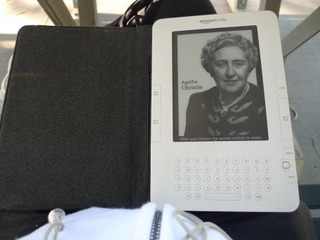
Yesterday, I went out for a picnic. Moreover, that was a sunny day. It should be enjoyable. But I got some free time. That was a great time to read. Thus, I got out my Android tablet. I wore a sunglasses and under a strong sun light. I really could not read a pdf file comfortably! Then I got out my Kindle. That was a different experience. That was no problems at all. So, I think eInk is better for reading. Even we have a tablet, but an eInk reader is still essential.
Windows 8 will be coming soon!
I think Windows 8 will be coming soon! there is consumer preview available for public. Moreover, I got an invitation for Windows 8 Boot Camp on April. I think they will train up the developers close to the official release. Yes, I think the release date is very close from now!
Software Design Process is a kind of engineering.
Maybe,some people think software design process is more a kind of art. However, the key of software design process is repeatable. I can build software in this way for this project. I need to do in a same way for others projects. So, it is a kind of engineering.
How to generate a new GUID in SQL Server?
I thought GUID() can generate a new GUID in SQL Server. It generates the error. That is very close. The correct keyword is NEWID().
Code
Select NEWID() |
Android Tablet work harder!
Recently, Apple released their new iPad. It supports 4G and has Retina screen. The resolution is 2048x1536 which is higher than Samsung 10.1 Tab(1280 x 800). Our Android Side need to work harder. I am waiting for the new generation of Android Tablet. I wish they can support 4G and better screen.
