Commons Library in C#
In the Java World, we have a set of library, Commons, from Apache. They provide a lot of cores functions such as email, logging and validations. In our .Net World, the open source community build a set of Commons Library. They provide a lot of cores functions, such as ORM, CSV Parser and validations. Those are different from the java version. Anyway, there are a strong set of functions. They are useful for building your own web framework. Such as, Logging and CSV Parser are essential functions for a web framework.
Another Captcha Plug-in in Joomla - OSOLCaptcha
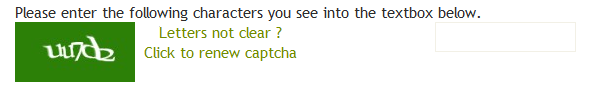
Previously, I used "Joo ReCaptcha". That is very a good plug-in. But ReCaptcha got a bug in IE. When its captcha text field will disappear when I use jQuery.blur() or focus(). I used superfish menu. It used these two jQuery methods a lot. When I show the sub-menu, then captcha text field will disappear. I have spent a day to fix it but I cannot find a solution or work around.
Thus, I gave it up. I used another Captcha Plug-in which is not using ReCaptcha. That is OSOLCaptcha. This is very similar with ReCaptcha, but it can convert captcha text to speech. This may be some accessibility issue. Besides of this, that is very similar with Joo ReCaptcha. You just need to install the plug-in, then it will works in Contact form, login and register form. That is good.
Related post:
Good captcha plug-in in Joomla
Wordpress 3.3.1 is released
Wordpress 3.3.1 is released. That is only a security and maintenance update. That is not much update! Please click here to download the latest version or use the update function in your wordpress dashboard.
"Invalid attempt to call Read when reader is closed" in LINQ DataContext
I got a lot of error from a LINQ DataContext, such as "Invalid attempt to call Read when reader is closed" . That is because I was using a singleton for DataContext in a multi-threads.
The codes like that:
Code
private static ExampleDataContext Context; | |
private static ExampleDataContext GetContext() | |
{ | |
if(Context == null) | |
{ | |
Context = new ExampleDataContext(); | |
} | |
return Context; | |
} |
That is not very thread-safe. A thread will close the DataContext, but others threads are still using DataContext. Then it will throw the error above.
I changed the DataContext in a pre-thread. I initialize the DataContext in each thread. The errors are gone! You also can do the DataContext in a pre-object. That is simpler.
Mutex Lock Example
I have written an example project in C#. This example will shows how to use Mutex Lock. Moreover, it will demonstrate how to create a thread with parameters. Please click here to download.
