Be aware MSN!
I found some friends who are not in MSN for years. But yesterday, they suddenly came online again! They are always online too! Moreover, their MSN photo changed to a sexy girl. They will send me a "Happy Holidays" message too! Then they will send another message asking about dating. I know those friends well, these should be their actions. I think their accounts hacked. Be aware!
Nexus Tablet?
There are a lot of rumors said Google will release Nexus Tablet very soon. I am not sure that is true or not. But I found Google need to have a flagship tablet. I have a lot of friends switched to Android Phone camp from iPhone. But in the tablet side, most of the people are still using iPad. I believe Android tablet has not won much in tablet market share.
In addition, I am an Android App developer. We have a dev phone which is Nexus One. That is a standard to follow. But we still have a dev tablet yet!
WE NEED a NEXUS TABLET!!!
Android Icecream Tablet - Acer Iconia A200
I found Acer will release their new Tablet, Iconia A200. That is cool. It has Android 4.0. I hope it will get more market share. Moreover, finally, its design is not too boring. We can choose Titanium Gray or Metallic Red.
Google PageSpeed
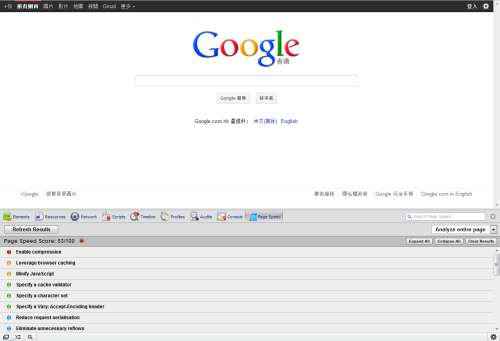
I installed the Google PageSpeed. This is a good tool to optimize my websites.
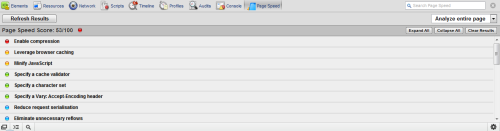
It will give me a score of my website. Moreover, it will draw advice for fine tuning too! That is very cool!
Unbootable Boot Volume Problem
This week, my friend brought her computer to see me. Her computer can load up a Windows starting screen for a few seconds and it got a blue screen with an error message, "Unbootable Boot Volume". That doesn't seem like a hardware failure, because it can load the start up screen. I found a Windows Vista Setup DVD. I loaded it up. After the first screen which asks me to choose the language, there is a screen with the option for Recovery Console. Then I selected it this one. After that, I chose the Command Prompt. Then I typed "chkdsk C:/r". Then "Waiting.....". After an hour, it scanned the disk and repaired the files damaged. I removed the DVD and rebooted it. It works again!
Reference:
Windows Support
