Bizspark Camp Brisbane - Windows Azure Platform
I went to the training event for Windows Azure Platform as a part of Bizspark camp. That is a great event. Thank you, Microsoft. They organized this event for the start-up like us.
The sessions are very useful and informative too! The speaker, Steve Nagy, did a great job. We got a lot of information about Azure today!
I am interested to use Azure SQL and Compute. They are Platform as a Service. Basically, I just need to deploy the website via Visual Studio to Azure Compute and run SQL in Azure SQL. They will handle all load balancing and OS Patching. That is good for the start up companies like us. We have not a dedicated server team to do those things I can scale in or out the Azure Compute instances when the load of website changes.
The most interesting thing is Azure SQL. For Azure Compute, they charge the number of instances you used and the size of each instance. But they only charge the storage of database in Azure SQL. They will do replication and load balancing behind the scene. They won't charge CPU Usage. I don't need to scale up the server when the load is increasing. Azure SQL should give more CPU and memory resources to the SQL server I use. They can handle the load without charge. That is good for web application will query the database a lot and run some expensive queries.
Our Android Developer Tool - AdvGen Geo Information
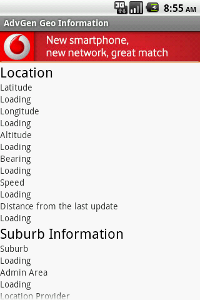
Our Company, AdvanGeneration, has started some Android application development projects. We started to build a tool for developer as our first Android App.
This tool calls AdvGen Geo Information. It can retrieve the spatial information from GPS or Wifi.
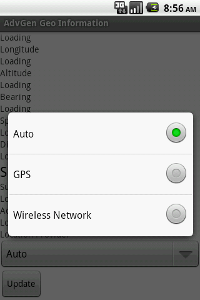
The information returned is helpful for the developers who are building some location-based application. You can use this information to compare with the result from your application.
Please click here to download.
Or Use this QR Code

Moreover, we are still in the early stage on Android Application Development, please leave a comment in there for feedback.
Display HTML Content in ViewData
I am writing a CMS by using ASP.Net MVC. Thus, I will put the html content in ViewData. In most case, we put <%: ViewData["Content"] %> in the view. But it display <b>test</b>. "<%:" will convert the content into html encoding. The way to display is using "<%=". E.g., <%=ViewData["Content"] %>, it will display title.
Flash on Mobile are going to the end, then what's next?
Adobe has given up the flash in Mobile. That sounds HTML5 is the next best thing. Maybe, you already had a flash website. Should the website need to be re-build in HTML5? Not 100% right, Google has a tool Swiffy to convert flash into HTML5. That is good to try it, it may save your time to re-build your website into HTML5.
Openclipart.org is down
Openclipart.org is a good source of public domain vector images. But I found it is down for more than a week. Fortunately, download.openclipart.org is still up! That is the only way to get the images from them!
