New Version of Skype in Android
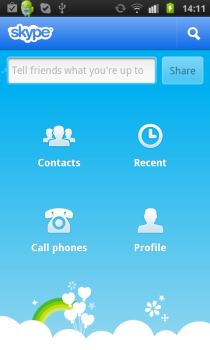
I have upgraded my Skype in android this week. I found there is a big improvement. The uer interface is much much nicer. Finally, it got a home screen, rather than a simple contact list style window. Moreover, now, I can send sms in there too! That is so great!
Go To Java World Again
I wish to an android application. Although that is a small personal project, it still requires some server operations. Thus, I need to find a web host. I already have a web host in PHP. That is possible to write some php scripts for the communications with my android application. But Programming in PHP is not very fun. Then my next option is C#. I am a C# programmer for a few years. Writing some server logic in C# is a easy task for me. Moreover, C# is a good programming language. .Net Environment needs a lot of resource. I think that needs a VPS with 2GB of RAM to install .net and MS SQL server. That kind of VPS needs around $40 or more per month. Then Java seems to be my best option. a Glassfish and MySQL only needs 1GB RAM VPS. I can find some VPS with that kind of configurations under $30 per month. Java is a good programming language too. This option is the most feasible.
Google Plus= Facebook + Google Wave
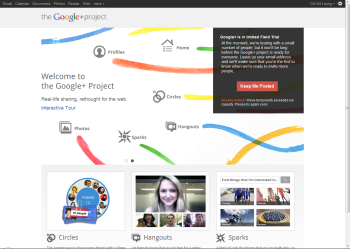
I had a quick look of Google Plus. I found that is a mixture of Facebook and Google Wave. You can put your contacts into different circles.You can get the friends' update from the circle. That is very similar in Facebook, you can put friends into the group. Another main feature of Google Plus is chatting. You can form a circle (group) to chat. That sounds like Google Weave. Just now, they don't call it weave, calls it circle!
Those features are interesting, I may try it out in the future.
Kubuntu 11.04 - Performance
I am very happy about the performance of Kubuntu 11.04! My old laptop only has Duo T7500 and 4GB Ram. T7500 has only 2 cores(2Ghz) and 4MB Cache. In such configurations, I found my old laptop is not much worse than my new laptop(Win7) which has i7 2630 QM and 8GB RAM. 2630GQM has 4 cores (2Ghz) and 6MB Cache. I think at least 2 times powerful than my old laptop, that has double number of CPU cores and RAM. Kubuntu is done a great job!
Extended the life of my laptop with kubuntu 11.04
I got 12" old laptop, Asus F9 Series. It has Duo T7500 and 2GB RAM with Windows Vista Home. That is a bit old. Today, I did an upgrade. I change the RAM to 4GB. Originally, I wish to upgrade to 8GB. But the laptop only has DDR2 slots. The computer I went today has 2GB DDR2 RAM. Therefore, 4GB is the max I can have. I hope that will have good enough.
I did an OS upgrade too. I changed to use Kubuntu. That is lighter than Winodws, I think! Moreover it got more modern interface than Windows Visa.
Now, I successfully did the upgrade. The laptop is with Chrome, Mono and Java EE too! The most important is its performance is still OK!
(P.S. Kubuntu is installed successfully, all hardware drivers are working)


