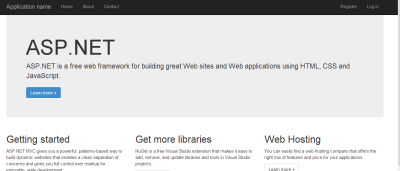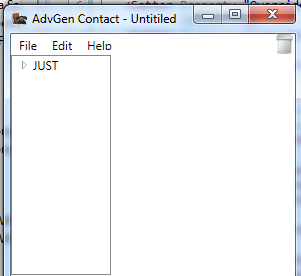Visual Studio 2013 and MVC5
I just installed Visual Studio 2013. Moreover, I started to build a MVC 5 project. That is great, it is integrated with Bootstrap and css less by default. The web application is fully responsive, works well in Tablet and Mobile too. In addition, MVC5 can support "~". such as src="~/Images/a.png" in img tag. We don't need to use Url.Content(~/Images/a.png"). It makes coding faster. I love these improvement. There is only one down side, Visual Studio 2013 ate much more CPU and Memory. It runs very slow in 8GB RAM and 2nd Generation Core i7 2Ghz laptop.
Defining Styles in WPF
Of course, we can put the styles for controls in each windows xaml file. But I am more prefer to all styles storing in a single file, that is more similar with CSS file. If any changes in styles required, you need to modify a single file. That is more manageable.
But, please don't forget to add the reference in App.xaml:
<Application.Resources> <ResourceDictionary Source="Styles.xaml" /> </Application.Resources>For further details please visit our opensource project - AdvGenContact Manager
Dynamically Create an instance of class in code
In C#, you can create an instance of class dynamically. For example, you can create an instance of class according to database values, rather than hard coded.
You just need to use reflection.
Code
ObjectHandle obj = Activator.CreateInstance(AssemblyName,className); | |
Controller = (IApp) obj.Unwrap(); |
Please note that, Assembly Name is without ".dll", such as "AdvgenContact.App.WPF", and the class name need to be full qualified, for example, "AdvgenContact.App.WPF.MainApp".
If you wish to know more, please check out our open source project, AdvgenContact.
Surface Roadshow at Carindale
When I did my shopping at Westfield Carindale, I found there was a roadshow for Microsoft Surface. That was interesting! In front of the counter, there was a Christmas Tree which is made of Surface. That sounds very geek! Beside that, there is something real! There were a few surface 2 and surface pro 2. I tried a surface pro2! That is cool! It has Windows 8.1, not the RT version! Moreover, it has a touch cover, which has a physical netbook size keyboard. That is better than surface which has only a soft keyboard. I think if I have money, I will buy that as a chirstmas present for myself!
Singleton in C#
To implement Singleton Pattern in C#, that is easy. I like to static class. For example:
Code
public static class GobalData | |
{ | |
public static Group Group {get;set;} | |
} |