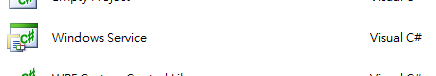Windows 8 Boot Camp

I went to Windows 8 Boot Camp today. I got a lot of new information about Windows 8. First of all, Windows 8 is not just for desktop. It is for touch devices too and supports ARM CPU as well as Intel. I think Microsoft wants Windows to works in Tablet too!
Secondly, for making Windows works in touch devices, Metro UI is introduced in Windows. In old UI, that was trying to use abstract graphics as representation for physical object. Metro is completely different. This UI thinks in a digital way. It changes the way to operate Windows. There are not Windows in Metro. Instead of Tiles, Snap, App Bar, they are Context Oriented UI and is easier to operate in touch devices. At the start screen, there are a lot of square blocks which are Tiles. They will shows some information from apps to you. Snap is a lot of side bar which contains a stream of Information, such as Tweets. Also, Metro contains some new gestures to operate the system. For example, dragging the current screen to the bottom is to close the current apps. Well, those gestures are not just for the touch version, for mouse version as well. For example, using the mouse to click the top left corner means switching the apps. That is a bit hard to understand that.
Lastly, Windows 8 will integrate with MicrosoftID which is your live account. You need to login with MicrosoftID to enter Windows 8. In this way, you can bring your preference to different machines via logging with a same MicrosoftID. Also, if you wants to use Metro apps, you need to use MicrosoftID. All metro apps will get from Windows Store which is the Microsoft version apps store. This is very similar with getting mobile phone apps. You login to Windows Store with your MicrosoftID. Then you pick the app in the store. It will download the software package and install for you! This MicrosoftID concept makes Windows 8 works in a similar way as the current smart phone OS such as iOS and Android.
That is very exciting! That sounds we have an OS works in Desktop and mobile devices!
P.S. Windows 8 is still keeping the old desktop windows UI. In Start screen, that is a Tile calls Desktop. Clicking this tile, you can see a UI similar with Windows 7, but that is without "Start" button.
How to put your PC in sleep or hibernate via C#
I thought that is impossible to put your PC in sleep or hibernate via C#. I found that is incorrect! Moreover, that is very simple too, just one line of command.
Putting the PC in sleep mode
Code
Application.SetSuspendState(PowerState.Suspend, false, false); |
Putting the PC in Hibernate mode
Code
Application.SetSuspendState(PowerState.Hibernate, false, false); |
That is so simple!!!
Windows Service Tutorial 1
This tutorial is to build a simple Windows Services.
1. Create a Windows Service Project, File->New->Project
2. Please add these codes into Services1.cs
Code
protected override void OnStart(string[] args) | |
{ | |
EventLog.WriteEntry("Example Start"); | |
System.Timers.Timer timer1 = new System.Timers.Timer(); | |
timer1.Enabled = true; | |
timer1.Interval = 60000; | |
timer1.Elapsed += new System.Timers.ElapsedEventHandler(timer1_Elapsed); | |
timer1.Start(); | |
} | |
| |
void timer1_Elapsed(object sender, System.Timers.ElapsedEventArgs e) | |
{ | |
EventLog.WriteEntry("Timer Triggered:"+DateTime.Now.ToString()); | |
} | |
| |
protected override void OnStop() | |
{ | |
EventLog.WriteEntry("Example Stop"); | |
} |
Commons Library in C#
In the Java World, we have a set of library, Commons, from Apache. They provide a lot of cores functions such as email, logging and validations. In our .Net World, the open source community build a set of Commons Library. They provide a lot of cores functions, such as ORM, CSV Parser and validations. Those are different from the java version. Anyway, there are a strong set of functions. They are useful for building your own web framework. Such as, Logging and CSV Parser are essential functions for a web framework.
"Invalid attempt to call Read when reader is closed" in LINQ DataContext
I got a lot of error from a LINQ DataContext, such as "Invalid attempt to call Read when reader is closed" . That is because I was using a singleton for DataContext in a multi-threads.
The codes like that:
Code
private static ExampleDataContext Context; | |
private static ExampleDataContext GetContext() | |
{ | |
if(Context == null) | |
{ | |
Context = new ExampleDataContext(); | |
} | |
return Context; | |
} |
That is not very thread-safe. A thread will close the DataContext, but others threads are still using DataContext. Then it will throw the error above.
I changed the DataContext in a pre-thread. I initialize the DataContext in each thread. The errors are gone! You also can do the DataContext in a pre-object. That is simpler.